Turn Your Website Visitors into Leads
If you have a decent amount of website traffic but not getting the leads, you’ll need to improve the user experience to turn things around. Beware, this process requires to be brutally honest with yourself and ask why your site is not converting. Having a beautiful website with plenty of traffic is not much help if you’re not getting results.
Do Your Have an Attractive Website But No Leads?
To discover the source of the problem let us assume you have an appealing website, but once visitors land on a post or page, nothing’s happening. You’re receiving few phone calls and even fewer form fills. What the heck is going on? After all, you’ve probably invested a good deal of time and money to get those visitors to come to your site. So, it’s time to figure out why it’s not happening, and fix it!
The Art of Creating a Website that Turns Visitors into Leads
Although creating an affective user experience also helps with search engine optimization, this is not about SEO. This is about the art of creating or improving the user experience to turn your website visitors into leads. The is accomplished by organizing and displaying your website content in a manner that provides a clear and concise path for your visitors to instinctively follow. Perhaps similar to an easy to read road map, with interesting destinations and stops along the way. The trick is, you must get your visitors to intuitively follow the directions and stop at the destinations of YOUR choosing.
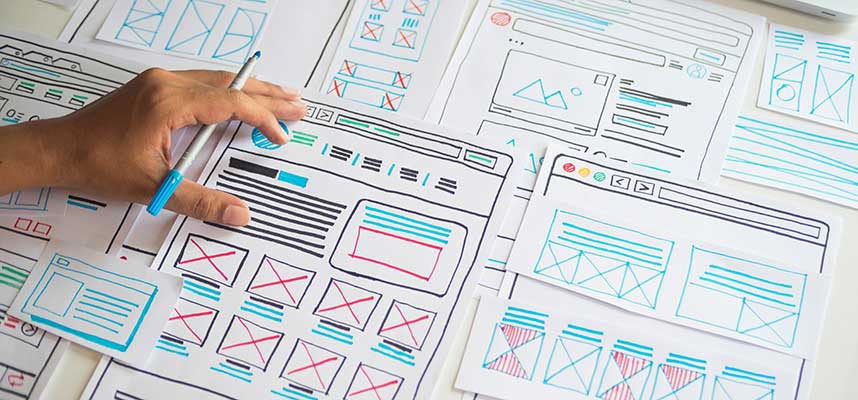
Website Designers of Today Lack the Skills
Converting website visitors to leads is not a new challenge, but the latest reason for the lack of success is relatively new. Nowadays it’s not too difficult to build a website, but many of today’s web builders are NOT developers, know little about SEO and don’t know how to create a site that converts. Yep, they can build you a cheap, attractive website on the surface, but under the hood it’s likely a mess!
Determine User Experience With an Manual Audit
The best way to get started is to perform an extensive, website audit. Although an automated audit will help, it’s not nearly enough. It’s best to manually view and test every important page and post on the site. You need to do so with large, small and medium sized devices. Although this process is time consuming it probably won’t take as long as you think. Why? Because, after analyzing a few pages and posts it’s probable you’ll find the same issues on most other pages. If so, you can make some assumptions and won’t need to take a deep dive into every piece of content.
What Should You Be Looking for?
Put yourself in your visitor’s shoes. Pretend you are visiting the site for the very first time and using a mobile device. Does your logo or company name appear above the fold on all devices. Is it easy and seamless to navigate? Does the navigation make sense and does it work properly on all devices and on every page? Are your most important pages structured in a manner making them easy to find?
Remember, although it all might make perfect sense to you, what about the brand new visitor? Does your contact info or CTA appear above the fold on every page?
As website owners we sometimes can’t see the forest through the trees. Don’t be afraid to ask a friend or relative to take a close look at your website. Also, I have found it most helpful to have a look at websites using my phone, when I’m not working. I’m amazed at the number of problems I’ve discovered while waiting for a table at a restaurant.

How to Improve the User Experience on Your Website
Before considering the suggestions below, we are going to assume you have a reasonably fast loading website, especially when using a mobile device. Using your smart phone with a decent data connection, but without a WiFi. View each important page on your site. Every page should load in less than 3 seconds. 2 seconds or less is preferred. Most of my newer websites are loading in around a second or less. This has nothing to do with automated page load speed tests! When it comes to site speed, none of those ridiculous page speed tests matter! What matters most is what you yourself experience in real time. That’s it! Don’t forget to pretend you are a new website visitor. All that matters is what you are actually experiencing when visiting your site. Pay very close attention to the details.
User Experience Improvement Check List
Here are some of the questions you need to answer when thoroughly scanning your website. There are more things to consider, but this should help you get the wheels turning.
- What do you want the visitor to do? The direction and purpose of each page must be clear and situated above the fold.
- Do you have a clear call to action, above the fold? This is not always a contact us button. It could simply be a scroll link or an arrow pointing to the content below.
- Is your content well written and easy to read? It should flow nicely, from start to finish. There’s nothing more annoying than reading website content that is not closely associated with the title of the page. Provide the exact, well written website content people expect to find.
- Break up your content with relevant, attractive visuals. Remember, over half your visitors will be using a small device and no one likes to scroll through a mile of text on their phone’s screen.
- Use title headings appropriately. They should be properly spaced with only 2 or 3 paragraphs of text under each heading.
- What about font types and sizes? Your font should be easy to read against a contrasting background.
- Check all link spacing. Links should spaced apart to avoid an accidental tap on small devices.
- Check the content placement on the page. It should be strategically placed and correctly ordered throughout the page.
- Do you make use of ordered and unordered lists? It’s always a good practice to incorporate lists into your content. Don’t create them for no reason, but if it’s appropriate, go for it.
- Related Content Links. If it’s an informational blog post page, do you include a links to similar content that is related to the topic?
- Your home page should be simple, briefly explaining who you are, what you do and how you can be found? Verify there are links to the most important toplevel pages.
- Do you send out eNewsletters? If so, be sure to encourage your visitors to sign up by offering them something.
- Double check your site wide content including headers, footers and sidebars, if any. This is especially important if using a CMS such as WordPress.
The Perfect User Experience
EDIT YOUR SITE TO CONVERT VISITORS TO LEADS
Have you ever walked into a Italian restaurant for nice meal, only after you walked in the door you discovered it was really a Mexican restaurant? Yeah, you would leave, post haste! It’s the same thing with your website. You are responsible to deliver the content visitors expect to find based on their search criteria.

If following the recommendations as outlined above will help you start turning your website visitors into quality leads and customers.
Remember, you are the director and the map creator. Provide that perfect, easy to read website. Make your pages like those enticing stops and irresistible destinations on the map. Properly organized page content that is helpful and easy to read is always appreciated.
NOTE: The information above assumes you already have website traffic. If no traffic, your site may need to be re-structured.
